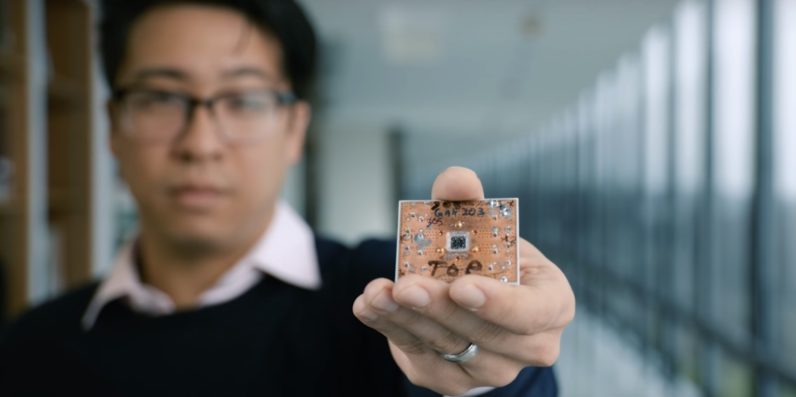
IBM yesterday announced its researchers had taken the next step toward providing a viable quantum computing solution to understanding the universe. The company’s scientists used a seven-qubit processor to conduct a successful simulation of a beryllium-hydride molecule, the largest ever performed on a quantum computer.
Quantum computing, at its most basic, takes the idea of binary computing (ones and zeros) and turns it 3D then tangles it up with itself and – through magical computational anarchy – defies physics in order to provide a more accurate representation of the natural world.
If that doesn’t make any sense, don’t worry, the boring math and science behind it isn’t much more illuminating: the regular old bit is replaced by the fancy new quantum bit, or qubit, and the processing power becomes millions of factors greater than traditional computers are.
Currently IBM is conducting the pioneering forays into quantum computing. The space isn’t empty — Google is there, and other companies are elbowing in, but IBM has a bit of a lead.
The Thomas J Watson Research Center, where the IBM Q quantum computer prototypes are located, is a ludicrously expensive laboratory full of advanced technology that your average startup can only daydream about using.
Aside from the cost to research and develop new hardware, quantum computing suffers from an extreme case of fragility. The slightest fluctuation in temperature can destroy the quantum state of the qubits and all data with it. This means that the IBM Q’s processors and other important parts are kept frozen within thousandths of a degree of absolute zero, which is no small feat.
While there are plenty of roadblocks to the full implementation of a quantum computer as the replacement for today’s supercomputers, the outlook is bright. Scientists, researchers, and tech-enthusiasts can use them now via IBM’s computing cloud to get a feel for what the future of computing is going to be like.
The ability to simulate BeH2 doesn’t represent something never-before-done; we’re able to simulate much more complex molecules with current supercomputers. It represents the next performance milestone for quantum computing hardware.
At some point IBM made a computer that could play chess. This didn’t represent something that’d never been done before either, people were already pretty good at chess.
But when Deep Blue beat Garry Kasparov it was hailed as a miraculous moment for computers.
The quantum computer is learning how to do things that regular computers can do on its way to realizing its full potential, and that’s going to take awhile. Right now it’s years away from replacing the old binary machines.
But one day — sooner than you may think — the quantum computer will relegate every other processor before it to the dustbins of technology and history, next to the laser-disc and pagers.
For more technological trending news, research and informations click on www.bondempires.blogspot.com
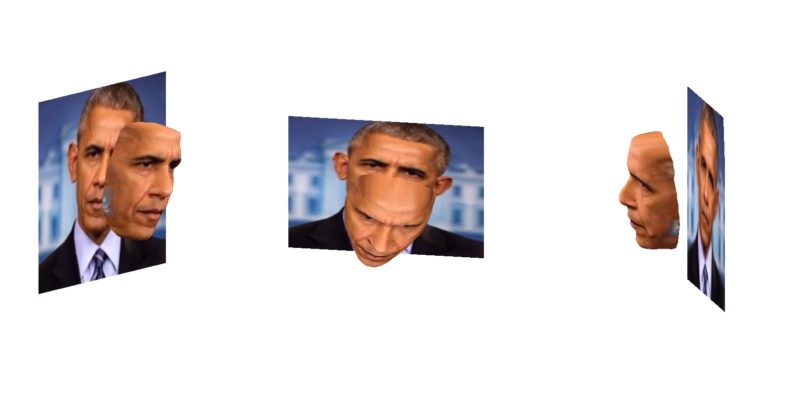


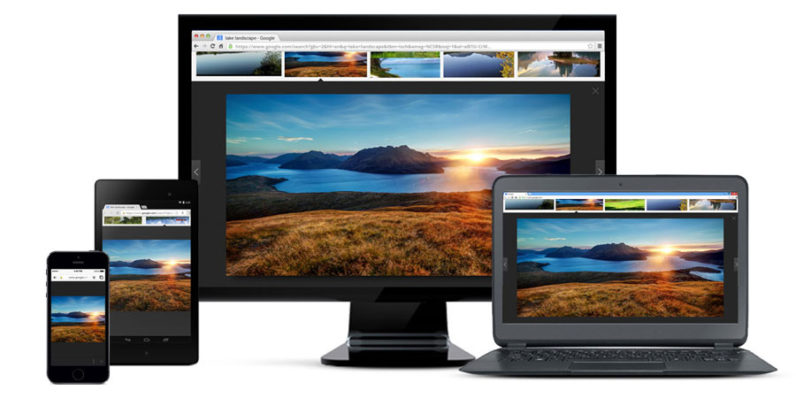




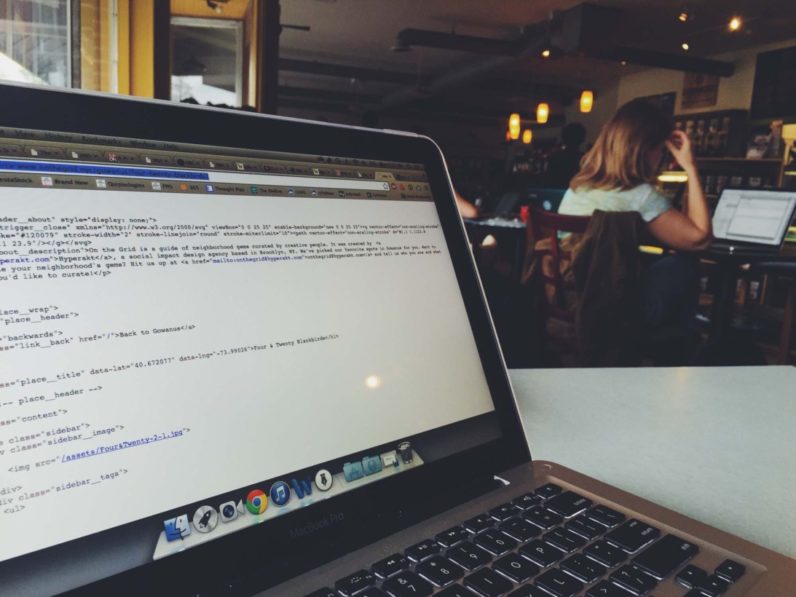
 The best way to create a prototype on a limited budget is to follow The Lean Startup
The best way to create a prototype on a limited budget is to follow The Lean Startup  If cash is tight, the best option is to do it yourself. You can extend your runway significantly if you are going into a field where you have a high level of expertise. I built the first version of ZipBooks
If cash is tight, the best option is to do it yourself. You can extend your runway significantly if you are going into a field where you have a high level of expertise. I built the first version of ZipBooks By self-funding the prototype, you ensure you arrive at the most efficient process possible for proving the vision. If you can’t build it with equity, sweat equity and a small financial investment from the original team (or maybe close friends if it’s a large project), you likely haven’t put in enough thinking to ensure success. –
By self-funding the prototype, you ensure you arrive at the most efficient process possible for proving the vision. If you can’t build it with equity, sweat equity and a small financial investment from the original team (or maybe close friends if it’s a large project), you likely haven’t put in enough thinking to ensure success. – Before you start designing your new website, software or mobile app, sketch it out on paper first. Mocking up screens, what they do, where the buttons are and how each screen flows from one to the
Before you start designing your new website, software or mobile app, sketch it out on paper first. Mocking up screens, what they do, where the buttons are and how each screen flows from one to the  Use mockup tools such as
Use mockup tools such as  Balsamiq
Balsamiq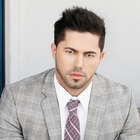 Companies today are using 3-D printers for rapid and cost-effective prototyping. Building a prototype with your hands or with a traditional manufacturer is time-consuming. With 3D printing, you can quickly create preliminary designs, identify product flaws and iterate accordingly. –
Companies today are using 3-D printers for rapid and cost-effective prototyping. Building a prototype with your hands or with a traditional manufacturer is time-consuming. With 3D printing, you can quickly create preliminary designs, identify product flaws and iterate accordingly. – This depends on the type of prototyping you’re planning to create. If you’re wireframing an app, try
This depends on the type of prototyping you’re planning to create. If you’re wireframing an app, try  Use a tool such as
Use a tool such as  When you are first testing out an app or website idea, you are figuring out if there’s a market. If you’re not an engineer, you don’t want to spend a lot of resources creating a fancy product with no customers. For example, Groupon first started with a one-page WordPress
When you are first testing out an app or website idea, you are figuring out if there’s a market. If you’re not an engineer, you don’t want to spend a lot of resources creating a fancy product with no customers. For example, Groupon first started with a one-page WordPress You can find most of the supplies you need to prototype your product at a local hardware store or hobby shop. Use cheap materials and adopt a do-it-yourself attitude and put forth the effort. Not only will you garner cost savings, but having a more intimate understanding of your product will go a long way to making useful improvements and revisions. –
You can find most of the supplies you need to prototype your product at a local hardware store or hobby shop. Use cheap materials and adopt a do-it-yourself attitude and put forth the effort. Not only will you garner cost savings, but having a more intimate understanding of your product will go a long way to making useful improvements and revisions. – Save on costs by having someone else with experience develop it. Even if it isn’t perfect, you’ll at least have a basic prototype that you can share with others. –
Save on costs by having someone else with experience develop it. Even if it isn’t perfect, you’ll at least have a basic prototype that you can share with others. – If your city has an art district, chances are you will be able to find an unlimited amount of talented artists who can create exactly what you want, whether it’s electronically or through means of sculpting. At the very least, they will probably know someone who does. This is why the arts are such an important talent to invest in. You never know how it will improve your business! –
If your city has an art district, chances are you will be able to find an unlimited amount of talented artists who can create exactly what you want, whether it’s electronically or through means of sculpting. At the very least, they will probably know someone who does. This is why the arts are such an important talent to invest in. You never know how it will improve your business! –